This time, TipRicks's will share about how to view uploaded images or photos that you normally add to blogger posts as an illustration of these posts.
Hello Blogger friends, wherever you are hopefully will be in a fit and healthy state. This time, TipRicks's will share about how to view uploaded images or photos that you normally add to blogger posts as an illustration of these posts.
Since one of Google's social media product services, Google+, was deactivated in April 2019, maybe you are asking about where are the images uploaded via blog posts now? Well, here I will give the information. Please follow the steps below.
Where Are Images Uploaded on Blogger Stored?
First, make sure you are logged into your Google account in the browser. Next, open the following link to access your uploaded photos.
Then a page like this will appear and select Photos from Blogger.
Then will bring up a row of Photo albums from Blogger from each blog that you create.
If you want to download a photo album from a particular blog, please click the button with the three-dot icon then click Download album.
- [message]
- ##warning## Warning
- Please be careful, if you delete one of the photos in the photo album it will automatically remove the photos that are already in your blog post. Because the album serves as a storage place for photo files that you have previously uploaded to Blogger. 😱
Then, what about the uploaded video storage? For videos here you can see through the Settings menu > Other > Videos from your blog then click the Manage your videos button.
Okay, that's all from TipRicks on How to see uploaded images on Blogger. Thank you for visiting and hopefully useful.😊
This article "Where are Images Uploaded on Blogger Stored?" is protected by







![[feature]Where Are Images Uploaded on Blogger Stored?](https://blogger.googleusercontent.com/img/b/R29vZ2xl/AVvXsEiLCsf8Y96wigszFatUMS3KZJSObH-egkUse6JcztYVWIQ5xnu9lOmJKIF2TUVd5w2UZbshHEwNl4S5w4uacF-enUpuc01QLKIKEsoskmUhFDwZpNDbxveStukTBPf8Sh7iDmqhcNj4n95_/s320/where-are-images-uploaded-on-blogger-stored.jpg)



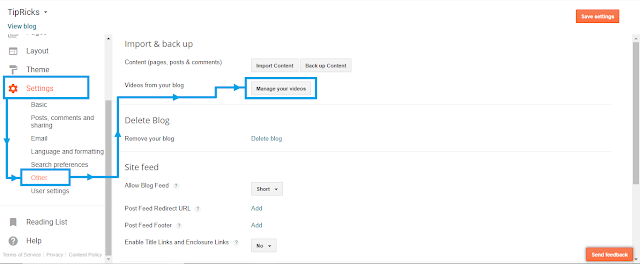






COMMENTS