Want to change color of your Blogger site's address bar in Android browser? Learn You can do this. Its easy than you imagine.
If you want to implement it on your blog then your are at right place we have made it easier for you to do that. It doesn't take your too much time, You can do this in just 5 seconds.
Benefits to Match Address Bar Color in Mobile Browser
Day by day every blogger tries ti make his site mobile responsive. This makes your site looks great and more professional on mobile devices.
 |
| Chrome Browser with Colorful Address Bar on Andriod Mobile Device |
If you match the address bar color to your blogger blog it gives your site a native app like look. This improves users experience that ultimately increases up your sales, traffic, and conversion.
Match Address Bar Color in Mobile Browser to Your Blogger Blog
You can do this in just two simple steps.
Get the Color Code
For this, you first need to get the web color code of your website color that you want to use in the address bar. (eg Our site has the default color code #3292db that is approximately used everywhere on the site)
For this purpose, you can use a small tool named Colorpic. It is just of 580kb. You can download it in a few seconds. To download this tool just click the below button.
You can the below screenshot as I have used this awesome tool in my computer to get the color codes of some web pages.
 |
| Screenshot Showing the Colorpic Tool on TipRicks Website |
Add Theme Color Meta Tag to Blogger
Now the second step is to add the meta tag in your Blogger blog template. One you get the color code you simply add the meta tag to your site or blog. Just follow the below steps.
- Login to your blogger account.
- Then go to Theme settings.
- Click Edit HTML button.
- Now press Ctrl+F and search for </head> tag.
- Paste the below meta tag just above/before it.
[<meta content='#3292db' name='theme-color'/>]
6. Add the meta tag as shown in the screen below.
7. You are done! 
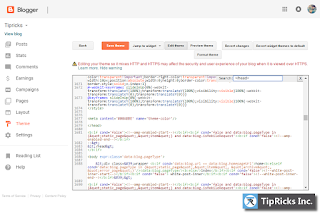 |
| Screenshot Showing Meta Tag added in TipRicks Website |
Now when you visit your blogger site on google chrome browser in your Android mobile you will see that the address bar color matches with the color that you use in the meta tag.
Hope this article helps you a lot to change the color of the address bar in a mobile browser to match it with your Blogger blog. If you face any problem let us know below in comments.
If you liked this article, then please subscribe to our YouTube Channel for Blogger video tutorials. You can also find us on Twitter and Facebook.
This article "How to Change Address Bar Color in Mobile Browser to Match Your Blogger Blog" is protected by







![[feature]](https://blogger.googleusercontent.com/img/b/R29vZ2xl/AVvXsEhcXZn0BVhOozAAL68tzJTrICghcF3Q814A0GY37dJUygQL5UeOGkuHtAeTNu_XehgrxO7jIBH38BT3xjtYbc4XEoD-8ky4DJFceA6zuG_OTkVZhNZoS1PGuITIpwGni3oREr0_ET4a0Po9/s320/how-to-change-address-bar-color-in-mobile-browser-to-match-your-blogger-blog.jpg)







Does not work... I tried both methods one by one... (The other one as shown in blogger spice).. But did not work...
ReplyDeleteIt works fine for me.. please check you have added every thing correctly...!
ReplyDeleteIf you still found any problem then let me check the problem...