This post explains How to convert PDF documents into all important (office) formats, i.e. PDF to Word, JPG, Excel, Powerpoint, image and many more.
It is easy to reuse PDF contents in editable file formats, such as Microsoft Word, Excel Spreadsheets, and PowerPoint Presentation.
There are a lot of methods to convert PDF file to other formats like Word, Excel Spreadsheet, Powerpoint Presentation, Photos and many other many formats in a simple ease and most important absolutely free.
Key Features
The SmallPDf has the following features:
- Compress PDF
- Convert PPT file to PDF
- Convert PDF to PPT
- Convert JPG to PDF
- Convert PDF to JPG
- Convert JPG to PDF
- Convert Excel to PDF
- Convert PDF to Excel
- Edit PDF
- Convert Word to PDF
- Convert PDF to Word
- Merge PDF Files
- Split PDF Files
- Rotate PDF Files
- eSign PDF Files
- Unlock PDF Files
- Protect PDF Files
Convert to PDF file to Microsoft Word, Excel Spreadsheets, and PowerPoint Presentation
- Go to the link [Goto ##arrow-right##]
- Select your desired option.
- Click the Choose File button.
- Select the file and click the Open button.
- Now the file starts uploading.
- When the uploading completes, it starts converting the file.
- After few seconds the file converts and shows the Download File button.
- That's it, You are done!

- [message]
- ##warning## Note
- Never upload content that you don't want people to use/abuse such as bank statements, utility bills etc.
This article "Convert PDF File Into Microsoft Word, Excel Spreadsheets, PowerPoint Presentation And Other Formats Using SmallPDF" is protected by







![[feature]](https://blogger.googleusercontent.com/img/b/R29vZ2xl/AVvXsEioshcDKIt1VaIA1GqJkMgmia3pxXSeLtCDmDkVk6PYkkWeKR8LTf-dfAyBokFW-8Tv-fbD3L-BA3baLrs_vk6s_ayo4XDxpdLlcpMUu64Ej2mW0gNsfQ_tp7IwF2kf_8U-r6Nh0pYiSWzf/s320/how-to-convert-pdf-file-in-word-excel-ptt-and-other-formats.png)




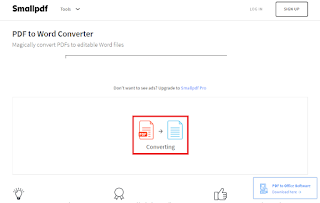







Hey Tahir,
ReplyDeleteNice article! But everybody knows about SmallPDF by now!
I wanted to recommend you also checkout this PDF editor: https://www.sejda.com/pdf-editor
It's free, works online and it's really great. Please give it a try.
It would make a great blog post.
Take care,
Eddie
Thanks Eddie, I take a look and then surely write a post on it. :)
Delete