Do you want to cancel your Google AdSense account? You are at right place. Read the step by step guide to delete your Google AdSense account!
Why to Cancel/Delete AdSense Account?
Most of the people make handsome amount with AdSense but some people can't. Their 1st step account approved but the 2nd step disapprove. So they can delete their pre-existing account to reapply for it.I have an approved AdSense account on sub domain but as I transfer to a custom domain. The AdSense stop showing ads on my site. So I delete my account to reapply for AdSense program with my custom domain (www.tipricks.com).
You may like to read:
So guys our today's tutorial is about deleting a google AdSense account.
How To Cancel/Delete Your Google AdSense account?
If you want to permanently cancel your AdSense account, you must be an account Administrator.
To Cancel/Delete Your Google AdSense account follow the below steps correctly.
- First of all login to your AdSense account.
- Then Click on Gear icon at the top right corner and go to settings.
- Then in Account Information Section click Cancel Account.
- Then check mark the boxes and provide the reason for canceling the account and click Continue button.
- An email will be sent to your Gmail connected to your AdSense account.
- Open the mail and click on the link.
- And you are done, Your account has been successfully cancelled.
Any other account Administrators will then be notified that the AdSense account associated with their Google Account has been cancelled.
If you have any other question please ask below in comments.
Thanks!
Now you can read:
This article "How To Cancel/Delete Your Google AdSense Account?" is protected by







![[feature]](https://blogger.googleusercontent.com/img/b/R29vZ2xl/AVvXsEi_sAKe5th5DaupJ34xaKrLof3ZliiOg-mVLKWTdyxX6zslQH9PqXpgK1Pnd3e1ueKXoW-SOQSxY6Kob3dICyDDXCDhrPg1lO5fJ4TQyyGN9MyDdyXhwA1WYDo7hMk5OIy8ihUvKbWBw86h/s1600/how-to-cancel-or-delete-your-google-adsense-account.jpg)





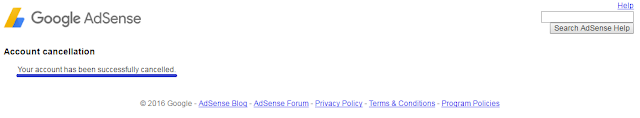






COMMENTS